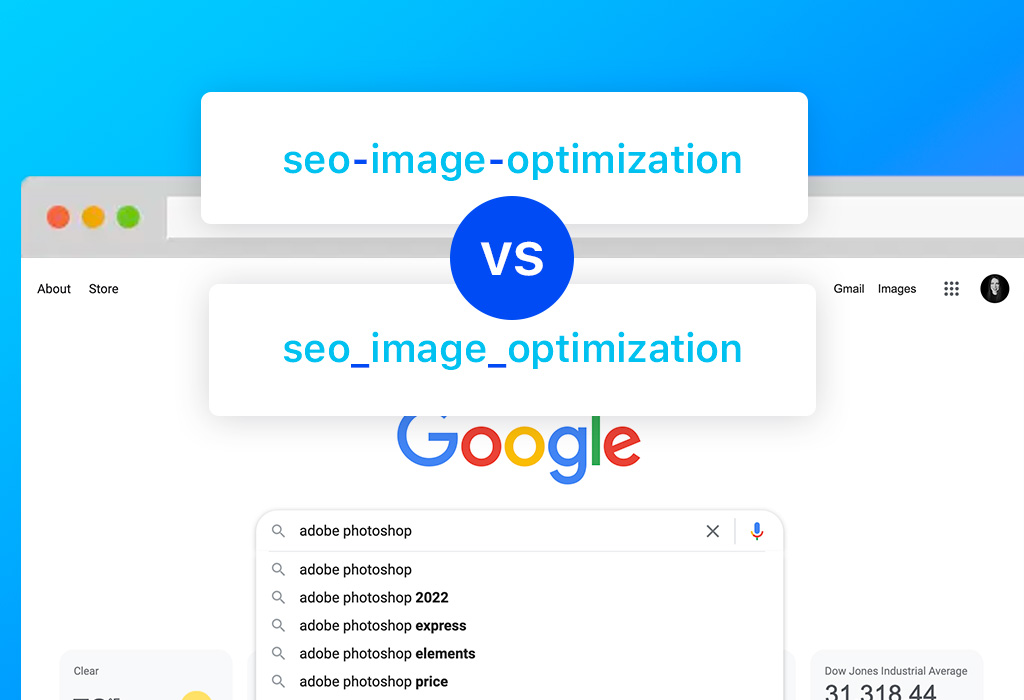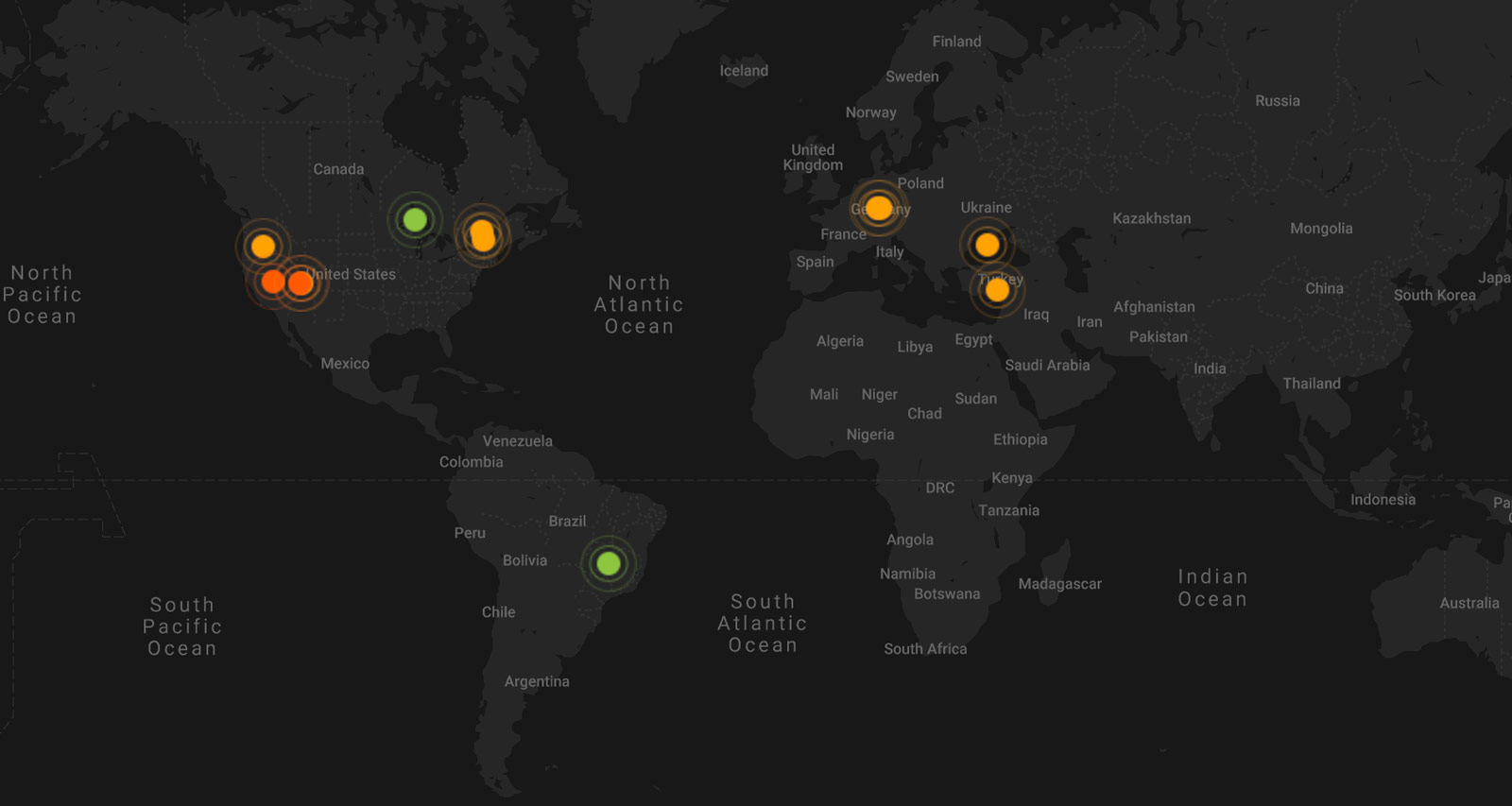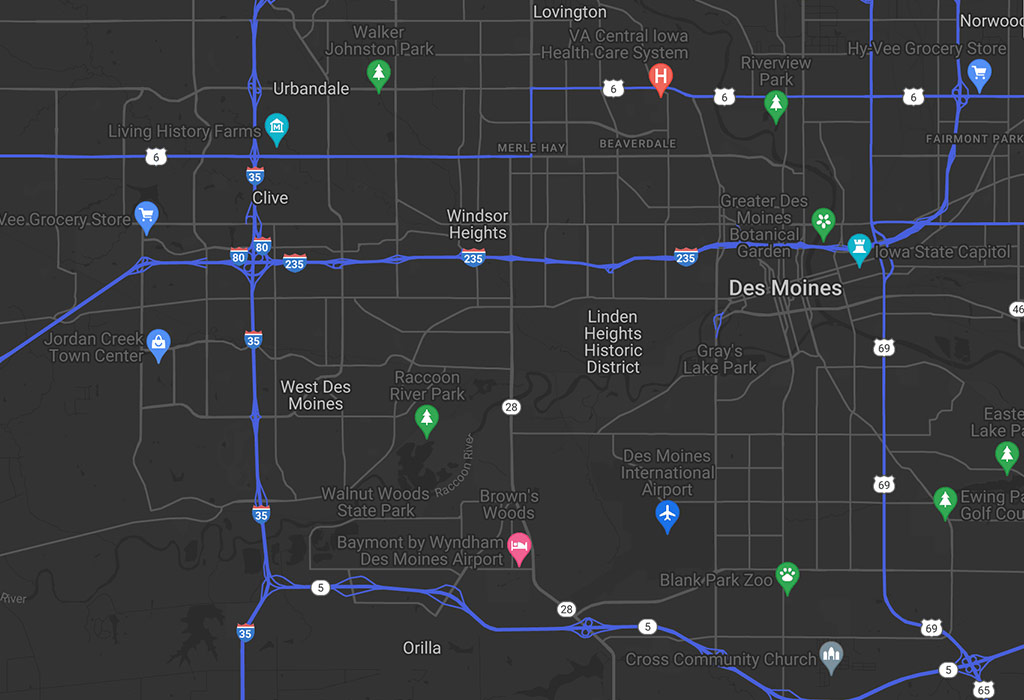Preparing & Saving Images for Web
JPG/JPEG vs PNG
(most common I’m going to cover)JPG – most used; works well for complex images, photographs, most images you’ll upload into the media library; ability to be compressed into smaller file sizes which help with page load time
PNG – allows for more colors than JPG; doesn’t lose quality when compressed; great for logos, icons/graphics and when you need a transparent background
RGB vs CMYK
RGB – for web; has a larger color space than can be produced on the press; files are smaller since there are only 3 color channels vs 4;
CMYK – for print
Resolution
72dpi (dots per inch)
Unit of Measure
Pixels
Filesize
<500kb – larger background/banner photos
~200-350kb (or less) for general images
Dimensions
Portrait/vertical – ~1200px max-height
Landscape/horizontal ~1200px unless it’s a full-page background/hero banner 1600-2200px depending on height and quality vs file size
File Naming
- Name your files descriptively but short (~5 words)
- Separate spaces with a hyphen
Important Notes
Resize & name your images before uploading them to WordPress.
Resources
Image Compression
WordPress Plugins
Imsanity
Smush IT
WP-Optimize
WordPress Functions
These scripts can go in your functions.php file inside your theme or you can create a folder in your theme called ‘functions’ by placing the first script in functions.php to scan the folder for all added functions.
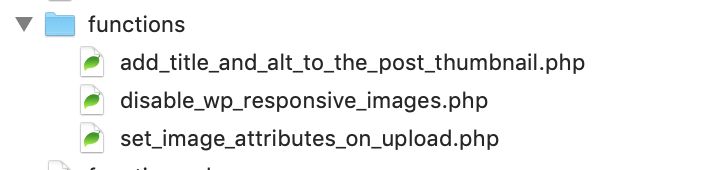
Disable Image srcset
2
3
4
5
function disable_wp_responsive_images() {
return 1;
}
add_filter('max_srcset_image_width', 'disable_wp_responsive_images');
Add Title and Alt Attribute to WordPress Image the_post_thumbnail
2
3
4
5
6
7
8
9
10
11
12
13
14
function ac_add_img_title( $attr, $attachment = null ) {
$img_title = trim( strip_tags( $attachment->post_title ) );
// or get the title instead of image title $attr['title'] = the_title_attribute( 'echo=0' );
$attr['title'] = $img_title;
$attr['alt'] = $img_title;
return $attr;
}
add_filter( 'wp_get_attachment_image_attributes','ac_add_img_title', 10, 2 );
Automatically Set the Image Title, Alt-Text, Caption & Description upon Upload to Media Library
2
3
4
5
6
7
8
9
10
11
12
13
14
15
16
17
18
19
20
21
22
23
24
25
26
27
28
29
30
31
32
33
add_action( 'add_attachment', 'my_set_image_meta_upon_image_upload' );
function my_set_image_meta_upon_image_upload( $post_ID ) {
// Check if uploaded file is an image, else do nothing
if ( wp_attachment_is_image( $post_ID ) ) {
$my_image_title = get_post( $post_ID )->post_title;
// Sanitize the title: remove hyphens, underscores & extra spaces:
$my_image_title = preg_replace( '%s*[-_s]+s*%', ' ', $my_image_title );
// Sanitize the title: capitalize first letter of every word (other letters lower case):
$my_image_title = ucwords( strtolower( $my_image_title ) );
// Create an array with the image meta (Title, Caption, Description) to be updated
// Note: comment out the Excerpt/Caption or Content/Description lines if not needed
$my_image_meta = array(
'ID' => $post_ID, // Specify the image (ID) to be updated
'post_title' => $my_image_title, // Set image Title to sanitized title
//'post_excerpt' => $my_image_title, // Set image Caption (Excerpt) to sanitized title
//'post_content' => $my_image_title, // Set image Description (Content) to sanitized title
);
// Set the image Alt-Text
update_post_meta( $post_ID, '_wp_attachment_image_alt', $my_image_title );
// Set the image meta (e.g. Title, Excerpt, Content)
wp_update_post( $my_image_meta );
}
}