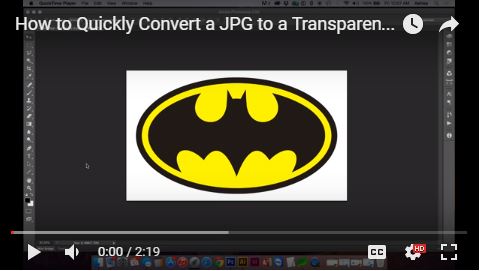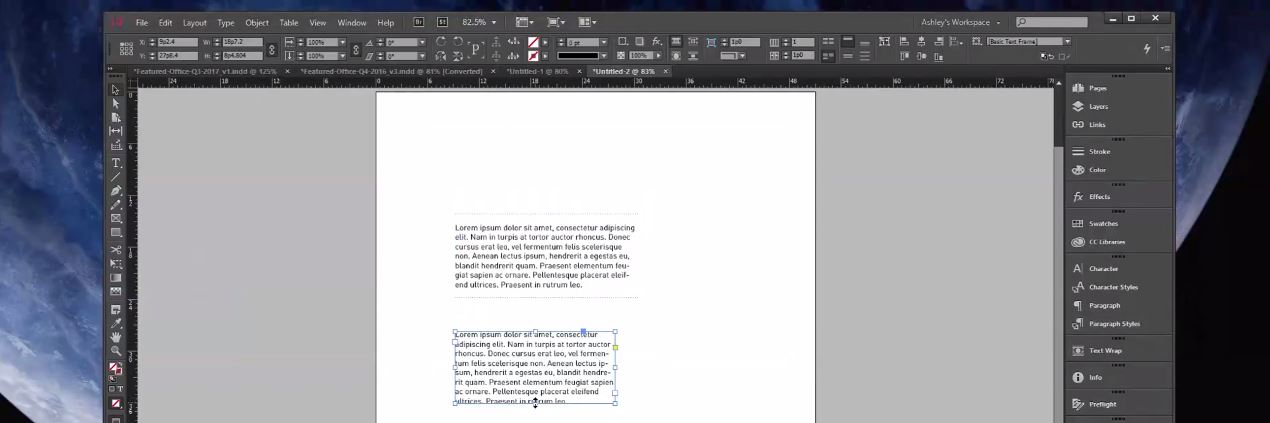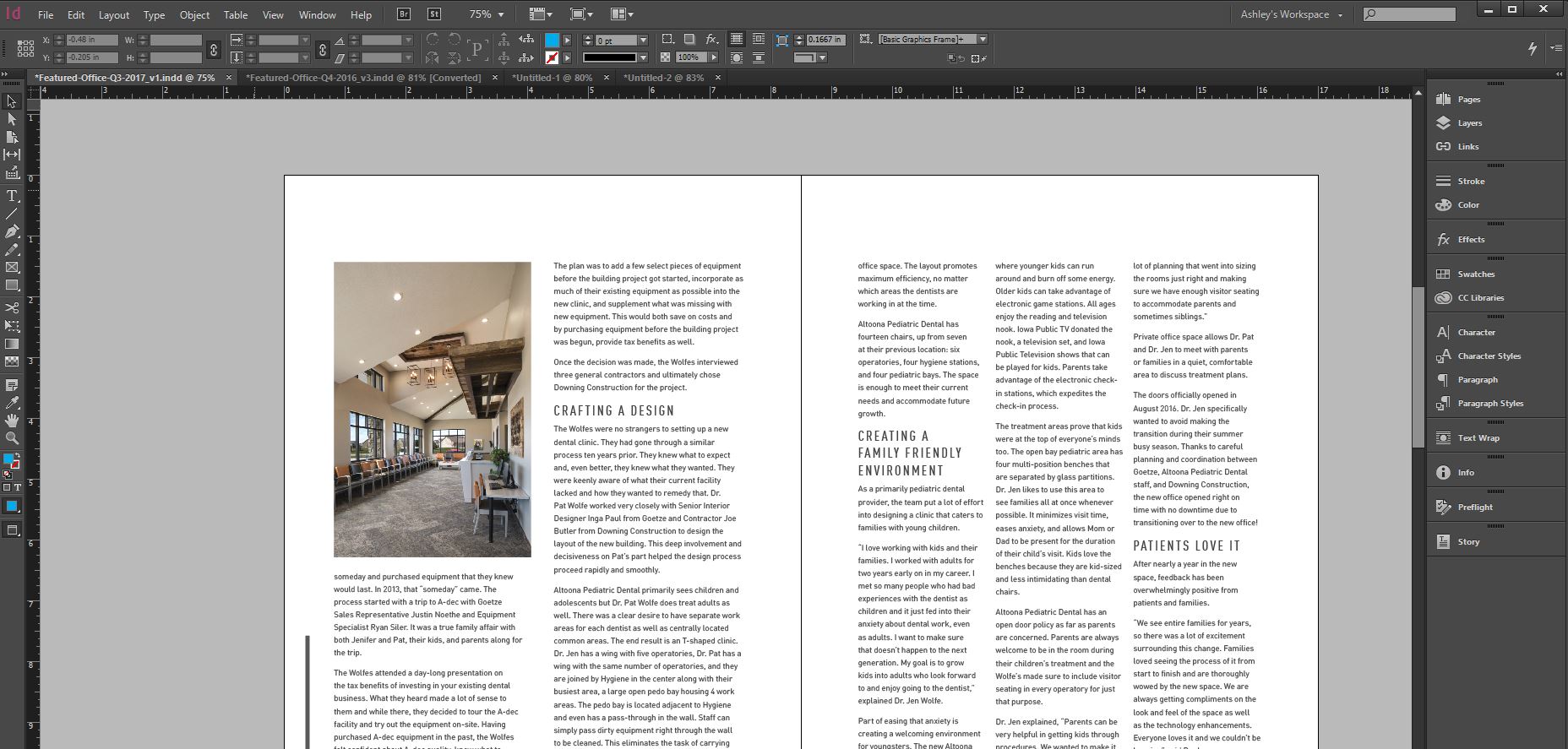Steps to Mask A Video
- Place the video on to the working composite (in the timeline).
- Draw an ellipse (or shape of your choice) with the ellipse tool with a Fill of 100%.
- Position & scale the shape where you want to mask the video.
- Make sure the shape layer is above the video layer.
- Click Toggle Switches/Modes (at the bottom).
- On the video layer, under the TrkMat column, select Alpha from the dropdown select.
If you need to adjust your video, while on the Selection Tool (V), click on the video to select it and move as needed.
If this video helped you, please like the video and subscribe. Thanks for watching.