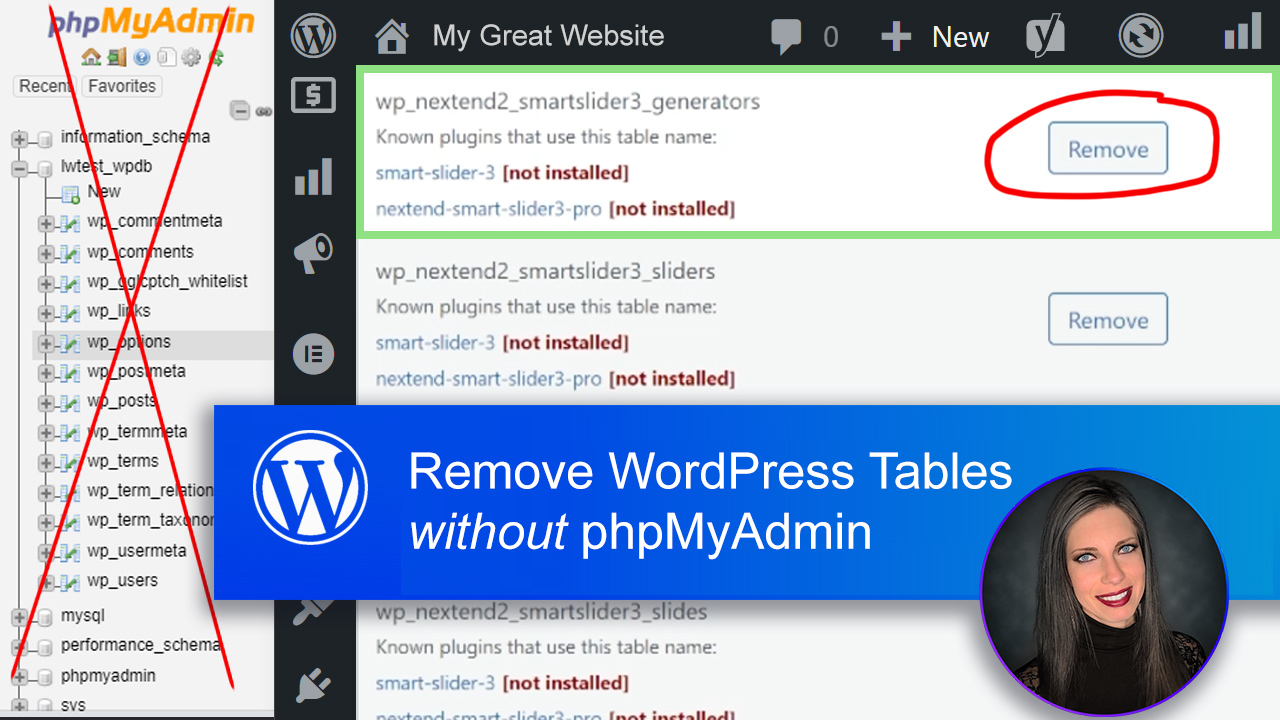In this quick video, I will show you Remove WordPress Database Tables in the Admin without phpMyAdmin. It’s very easy!
Create A Backup of your Database
Please always create a database backup before you make any changes.
I use BackWPUp (free):
https://wordpress.org/plugins/backwpup/
Install WP-Optimize
WP-Optimize plugin (free):
https://wordpress.org/plugins/wp-optimize/
Like & Subscribe
If this video helped you out, please Like the video so others can find it & Subscribe to get notified when I post new content.
💸TIPS💸
*You are never required to leave a tip! If you feel called to, you can use either of the options below.*
Venmo: https://tr.ee/i-8jQchi4N
PayPal: https://tr.ee/Ktw6gMU8iX
Thank you so much!* 🫶🏽