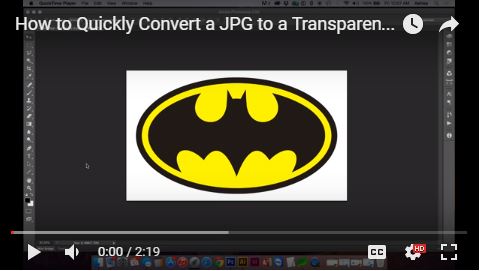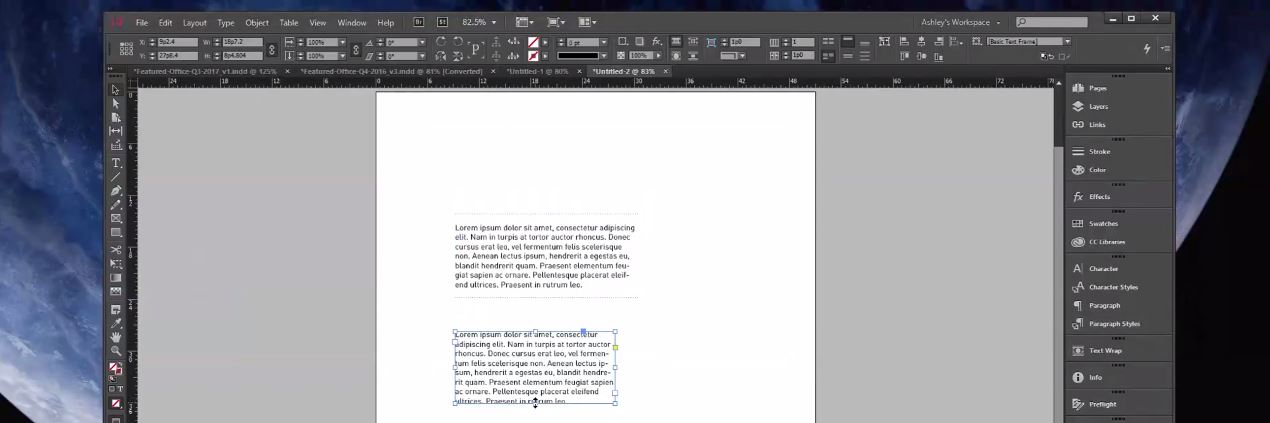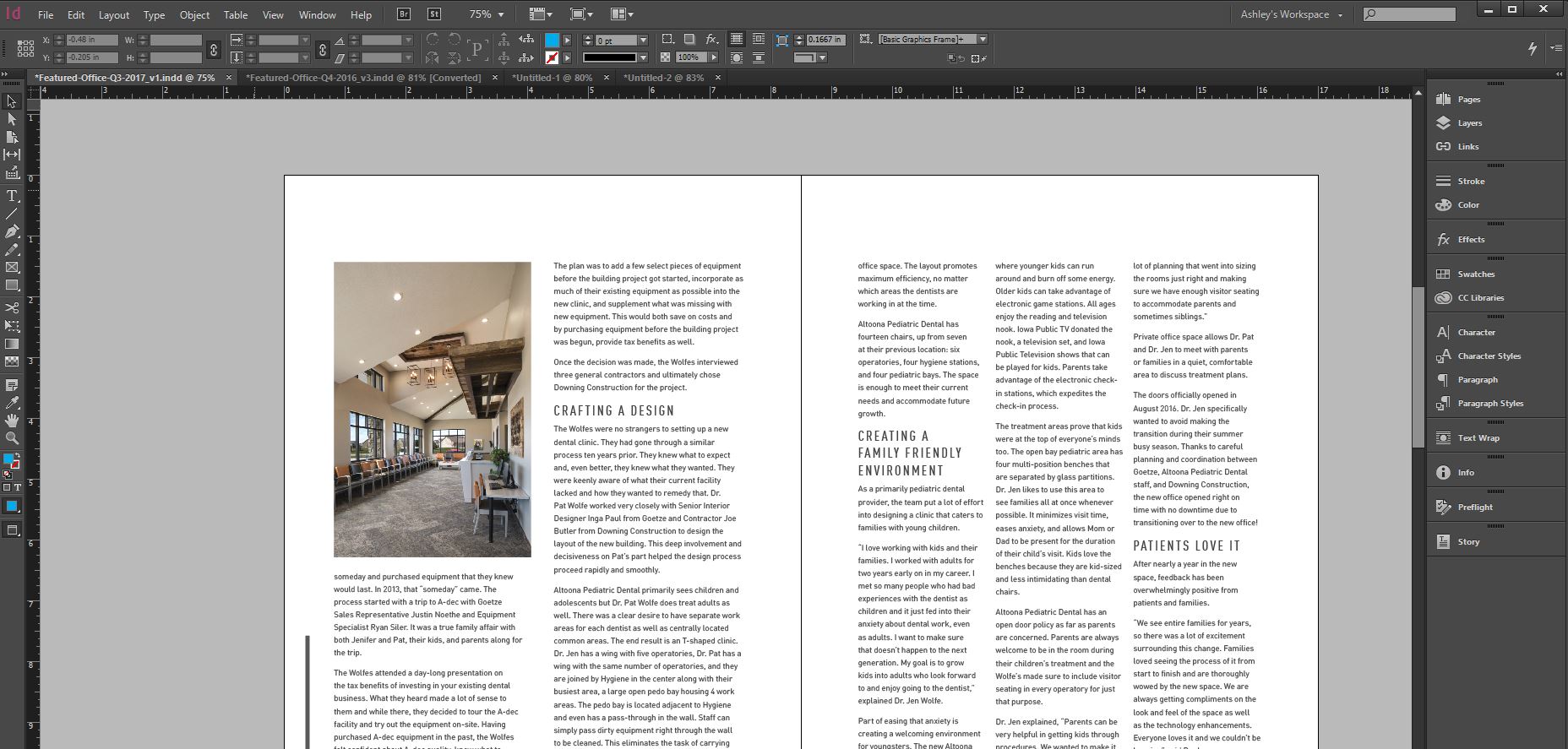These two videos are for designers who are unfamiliar with 3D software and looking for a tool to create 3D nutritional supplement containers and mock up scenes. Adobe Dimension is a simpler interface to use and consistent with its series of Illustrator and Photoshop programs versus having to learn a new 3D interface and shortcuts.
How to Create a Bottle Supplement
0:56 Create a fluted lid
3:38 Go to 3D Workspace in Photoshop
3:55 Tip for pasting objects into Photoshop
4:08 Extrude the fluted lid
8:16 Create the bottle shape – pen tool or simple shapes
10:54 Offset the path to add thickness to the bottle
13:09 Extrude the bottle using the Shape Preset 360 Bend
14:28 Create the screw 20:26 Select all parts and merge 3D layers
21:56 Use alignment tools to align and scale parts relative to one another 27:44 Export the merged object as an OBJ
Download the working files & mockups from the videos with a donation

How to Create a Jar/Container Supplement
Unlock the working files & mockups from the videos with a donation