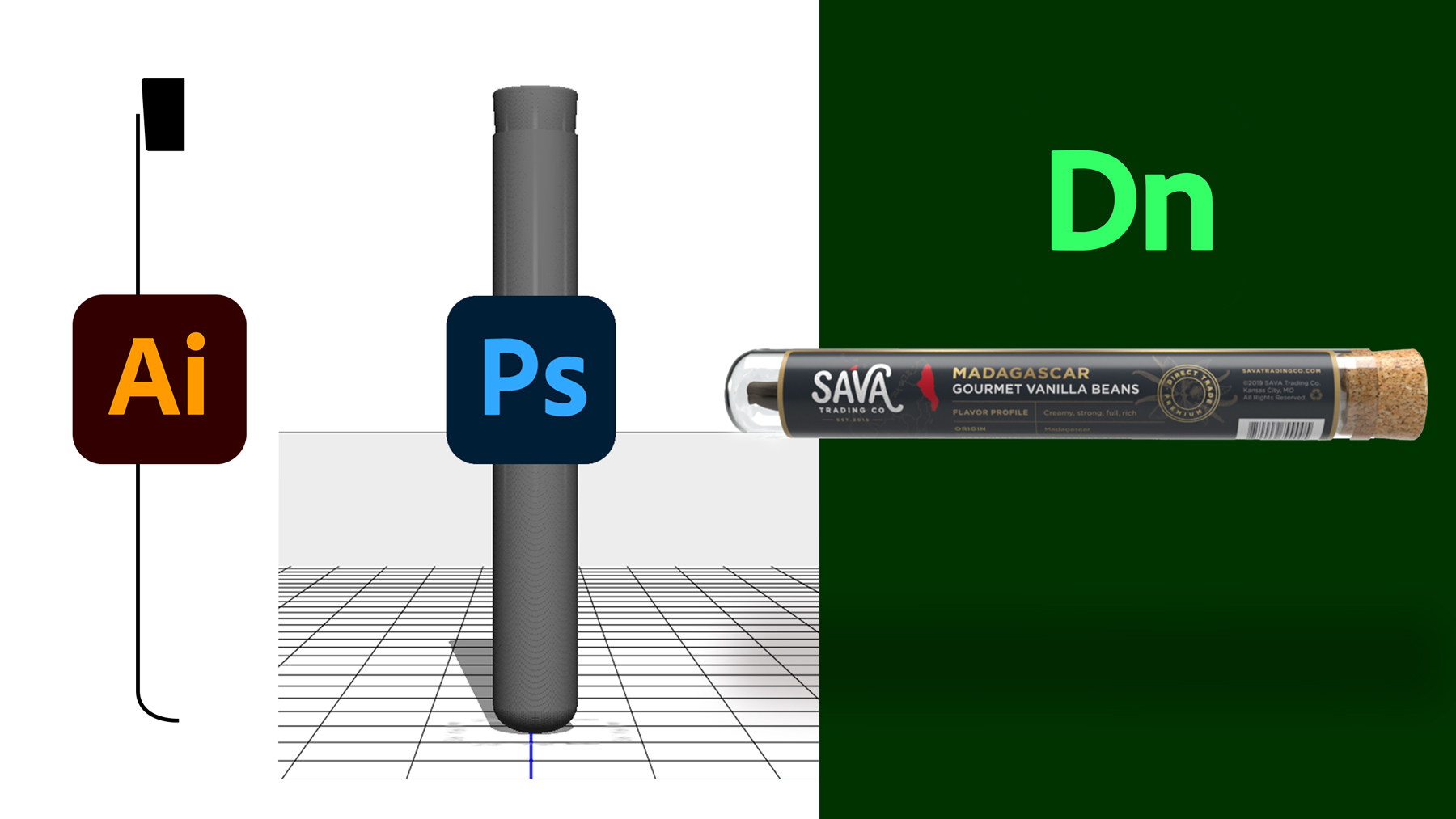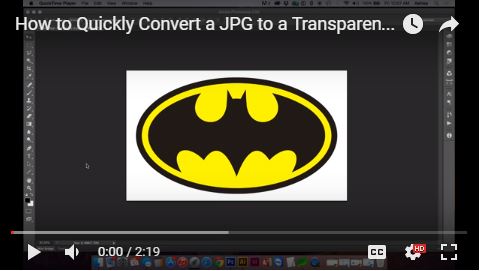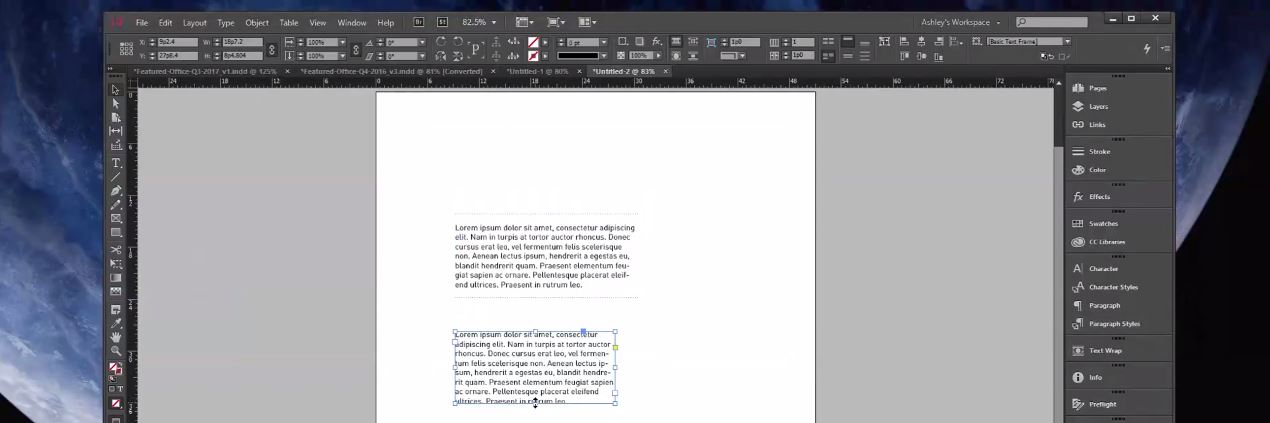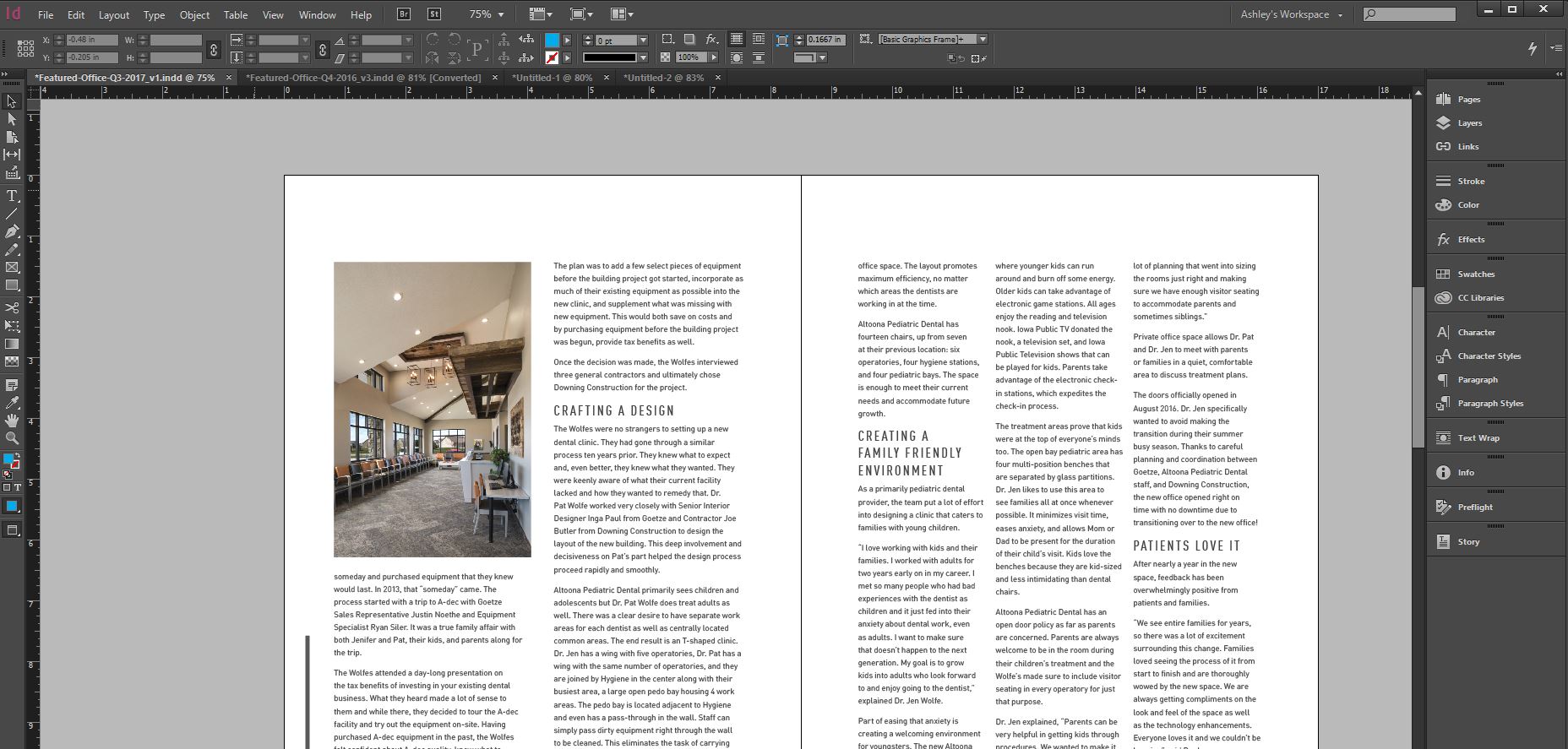Learn how to create a 3D glass vanilla vial from start to finish in this easy-to-follow video. We will construct the vector shapes in Adobe Illustrator, make them 3D in Adobe Photoshop, and finish adding color and textures in Adobe Dimension. You can make the shapes all in Photoshop if you prefer.
This video is for designers who are unfamiliar with 3D software and looking for a tool to mock up scenes and graphic design. Adobe Dimension is a simpler interface to use and consistent with its series of Illustrator and Photoshop programs versus having to learn a new 3D interface and shortcuts. If you already know how to use a 3D program, then please skip this video. Although rendering in Dimension is improving, you’ll likely get a higher quality rendering from a 3D program.
Table of Contents
0:00 Find a reference image to trace half of the object shapes
3:08 Paste into Photoshop and extrude with 360 bend
5:12 Merge 3D layers to work with and align the objects together
5:42 Group layers to scale objects together
6:30 Optimize file
6:42 Export .OBJ
7:18 Ready to add Materials & graphics
8:10 Clean up UV mapping if needed
10:05 Quick render preview
10:25 How to create the 3D vanilla bean
12:30 Add vanilla bean into vial in Dimension
15:00 Rendering comments & results (specs follow)
Here are the render results from my Mac vs PC at a canvas size of 1024x768px.
Medium Quality
Macbook Pro (2016) 8GB RAM, dual-core Intel Core i5 – 3:14 sec
Dell Precision 3431 – 32GB RAM, quad-core Intel Core i7 9700 – 59 sec
High Quality
Mac – 4:09
PC – 1:02
About SAVA Trading Co Vanilla
Branding
In 2019, SAVA Trading Co reached out to me to design their logo, branding, vanilla label designs, t-shirts, signage, and website. I am honored to partner with them and support them as a customer.
History
SAVA is curating the world’s finest vanilla from Madagascar and cultivating change. They are committed to building long-term partnerships and serving the communities from which they directly source their vanilla beans. They honor the farmers as craftsmen and treat them as partners in their business.
Gift Ideas
Looking for a great gift for friends, family, or clients? SAVA is a wonderful company I would highly recommend and one you can feel good about supporting. I’ve personally used and gifted their vanilla extract and can honestly say it is the BEST I’ve ever used! Every recipe I use it in has seriously tasted another level better. If you want to get more for your money, you can make extract from beans and add more alcohol when it gets low. Check out their shop, which includes extraction kits and gift wrapping is available.