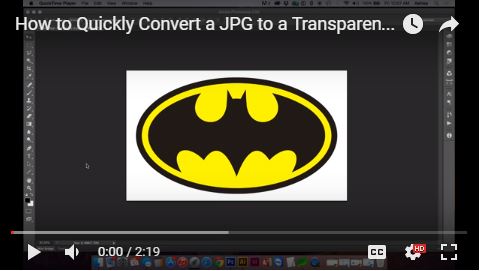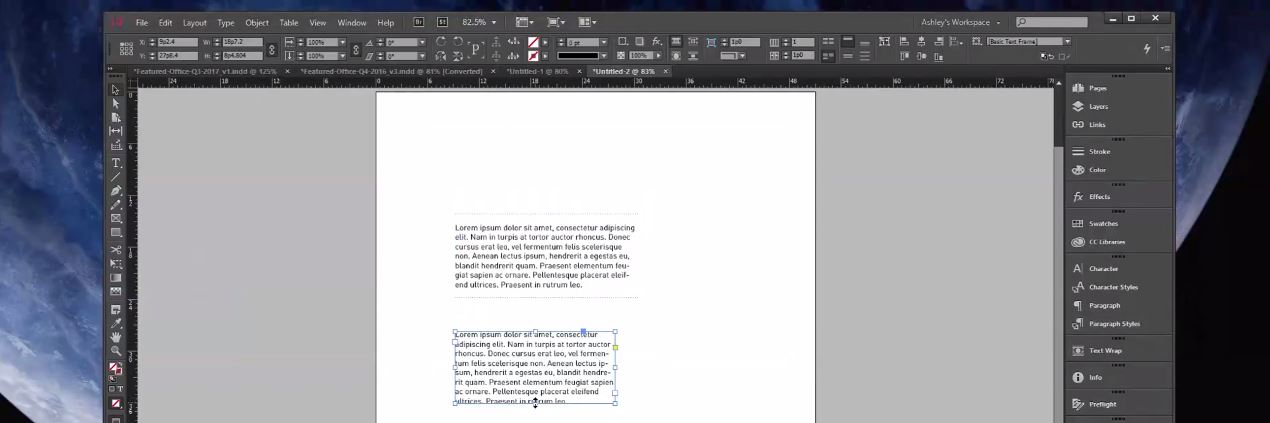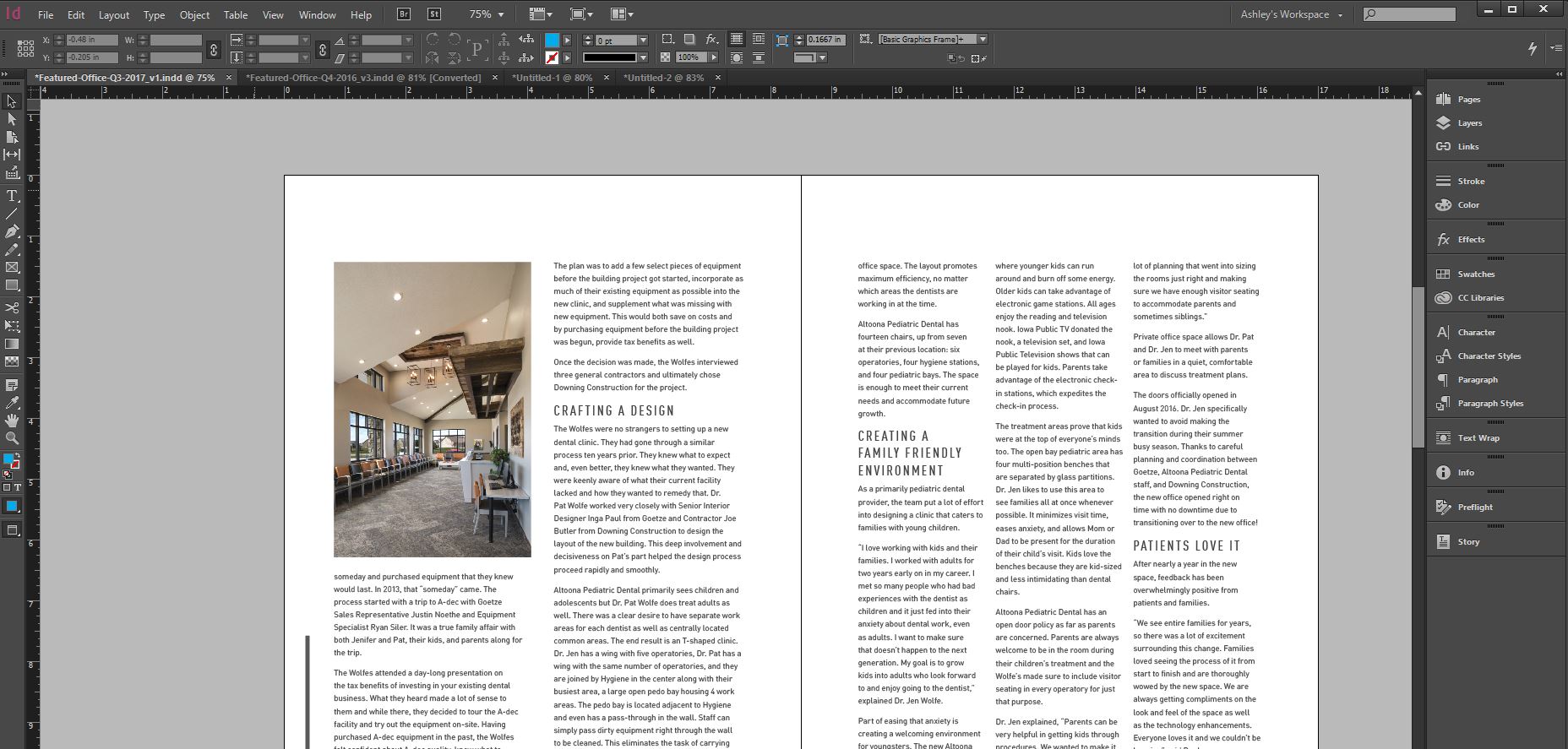I ran into a challenge as I was working with a detailed illustration for a t-shirt design. The vast number of points and paths kept crashing Adobe Illustrator, despite having 32GB RAM on my PC. This workaround quickly solved my frustration only after failed attempts using other methods, such as my usual ‘merge’ and ‘compound path’ tools and trying ‘simplify’ and the ‘smoothing tool’. The method in this video retained the most amount of detail in the design and was easily converted back to vector.
How to Convert a JPG to a Transparent PNG in Adobe Photoshop
April 10, 2015/ Updated: September 4, 2022