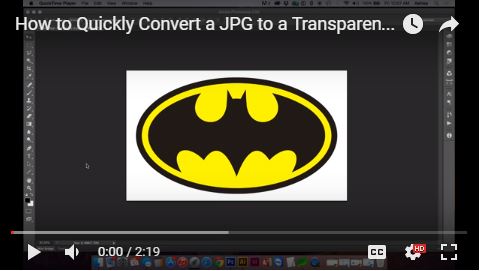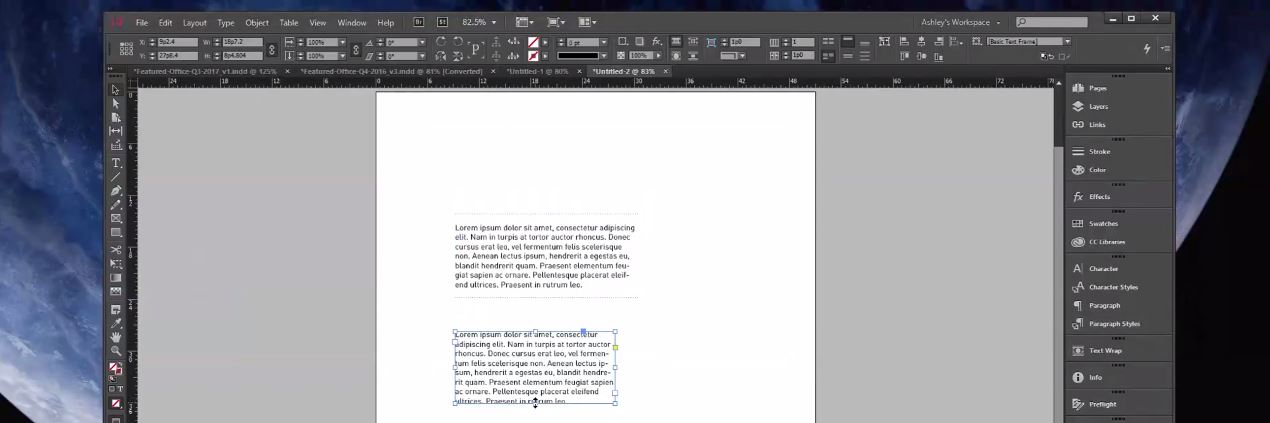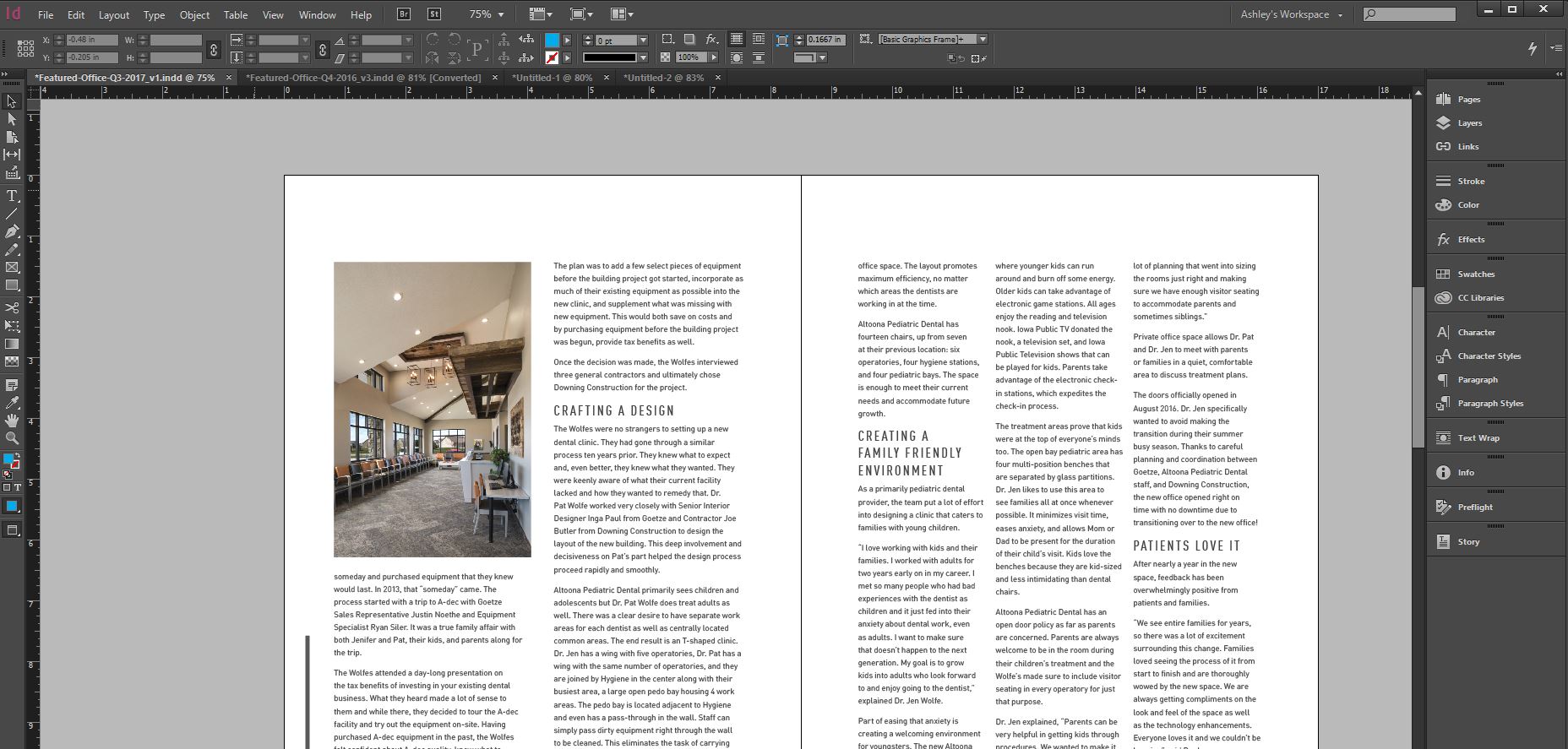Let’s look at a simple formula to help you combine 2 columns of data into 1 cell, such as combining a first and last name, in Excel.
For example, to combine cells A2 and B2 the formula would be:
=A2&” “&B2
This adds a space between the names. You can include any character between the quotation marks.
I hope this video helps. If it did, please Like the video to save it and so others can find it and Subscribe for more content like this. Let me know in the video comments if it helped and if you have any other suggestions for content.
💸TIPS — You’re never required to leave a tip! If you feel called to, you can use either of the options below. [Thank you!]
Venmo: https://tr.ee/i-8jQchi4N
PayPal: https://tr.ee/Ktw6gMU8iX