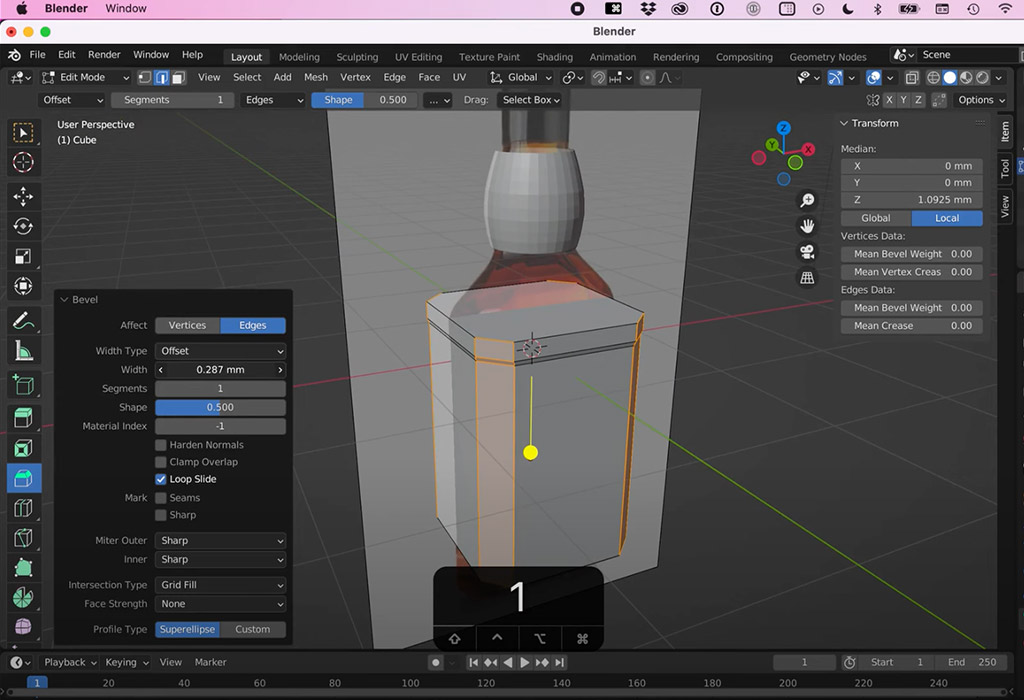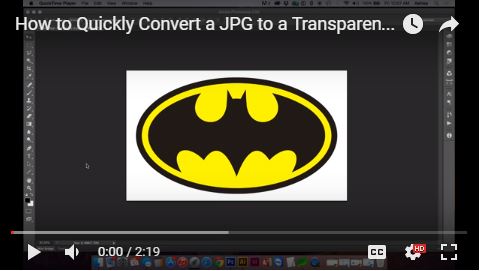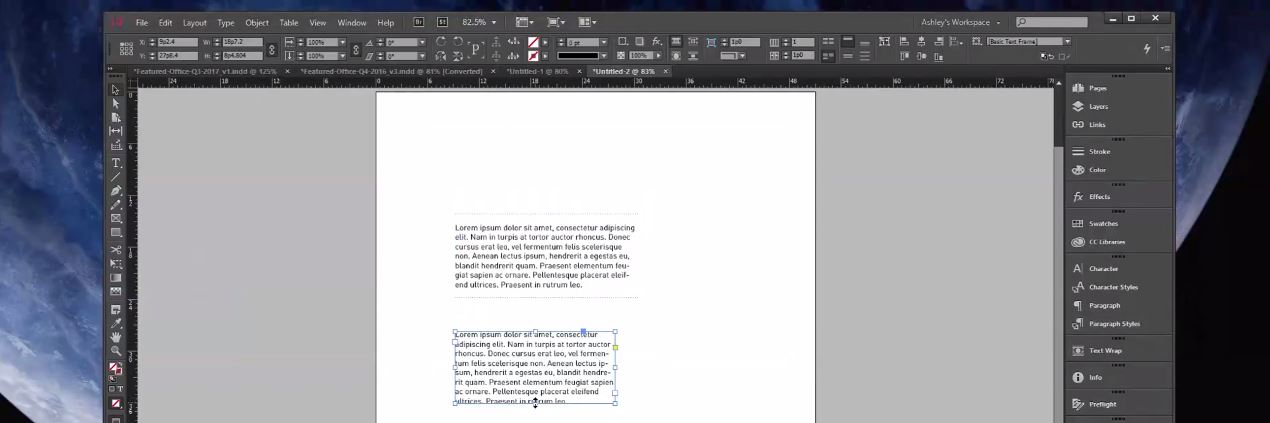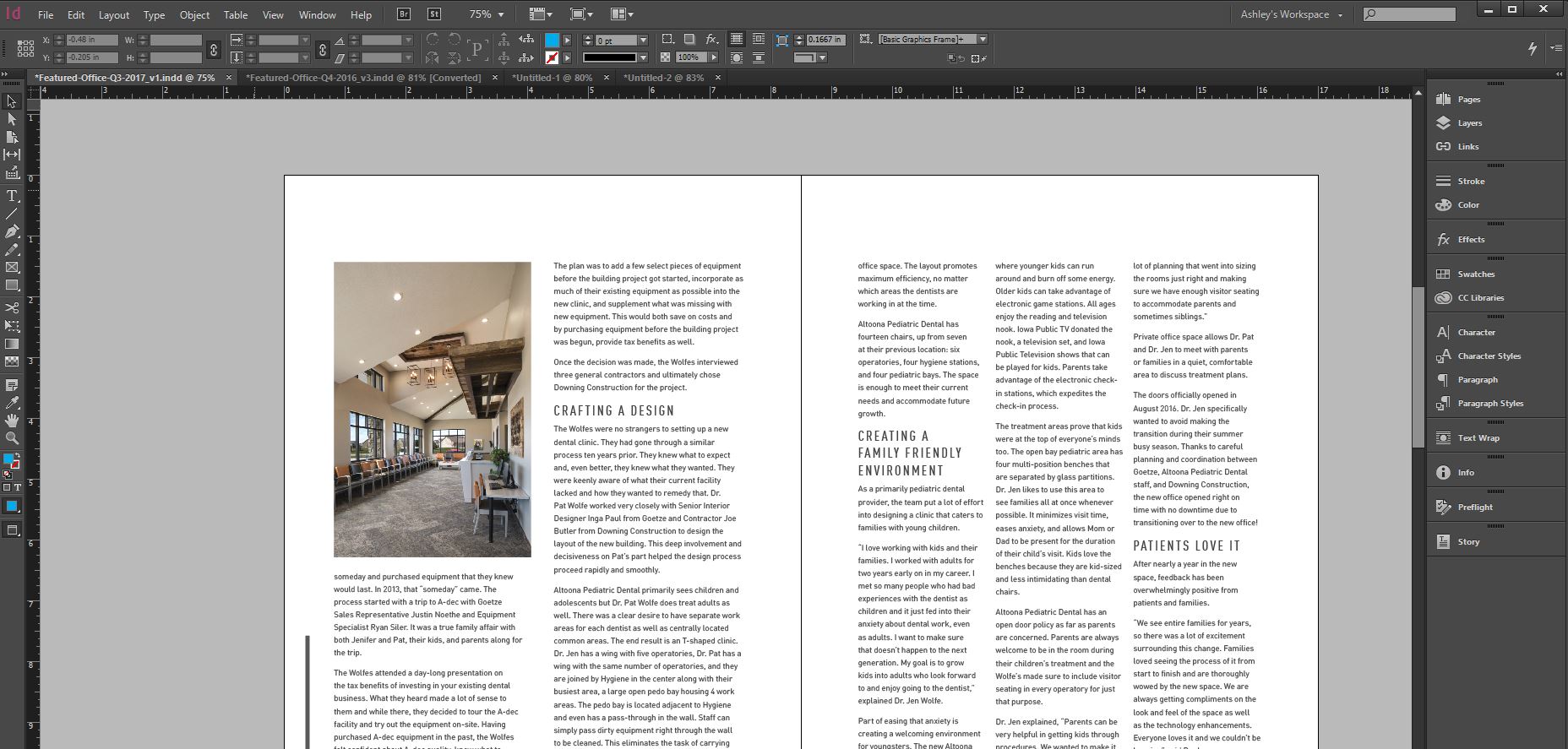In this video, I’m going to show you how to smoothly blend or bridge a cylindrical shape with a squared/rectangular/octagonal shape as in this reference whiskey bottle. The 3D workspace is overwhelming, so coming from a true beginner, I will diligently slow down and specify shortcuts to help others learn this program. I am using Blender 3.2.2. Thanks in advance for your support of my channel!
Table of Contents:
0:00 – Insert reference image
0:42 – Create rectangular/octagonal shape
1:21 – Create rounded/cylindrical shape
2:02 – Join separate circles into 1 object for bridging loops
2:50 – Bevel rectangle
3:56 – Join & Bridge shapes
5:07 – Smooth creases & edges with smooth faces & slight bevels
8:34 – Add thickness to the shape with Solidify modifier
8:58 – Export OBJ 9:15 – Import OBJ into Dimension & add glass material