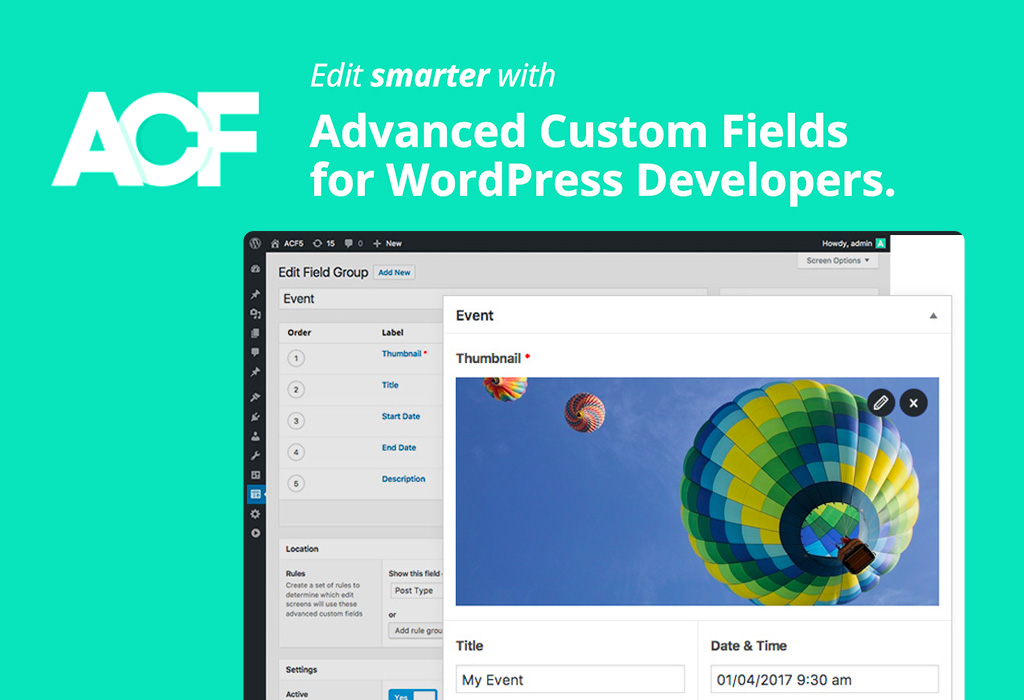Hello, there! I’m excited to share my first course on Skillshare! Advanced Custom Fields is one of my favorite WordPress plugins of all time that I use on almost every single website — it’s seriously that awesome.
Using my class referral link (new users only), you can get one free month of unlimited access to 17,000 classes, including this course and various others (knitting, hand-lettering, photography, cooking, you name it)
Introduction
https://www.youtube.com/watch?v=X3dMXdSNYGI
About This Class
In this course, we will review how to use ACF to make content building and editing easier for you and your client. I’ll show you basic integration methods, examples of real websites using this plugin, and discuss the importance of organization to your workflow. This is one of my favorite WordPress plugins that I use on almost every website. ACF has a free and a premium version. We will go through the free version in this series, then I will also demonstrate features in the PRO version to demonstrate just how flexible and powerful the plugin is.
You will learn:
- How to create a profile card with an image, name, title, and social media links (free version)
- How to create a restaurant menu (free version)
- How to create a timeline using repeater fields (PRO version)
This class is geared for students who are familiar with the basic structure and dynamics of WordPress and are ready to take the next step controlling content using custom meta fields.
Class Project
Using ACF, design and develop a 1-page restaurant landing page that has 4-5 of these sections:
- Hero Banner / Slider
- About / Services
- Restaurant Menu
- Team / Chefs
- Contact + Hours info / Footer
Details such as a logo, primary navigation, and page navigation can help bring this together for a beautiful piece to have in your portfolio.