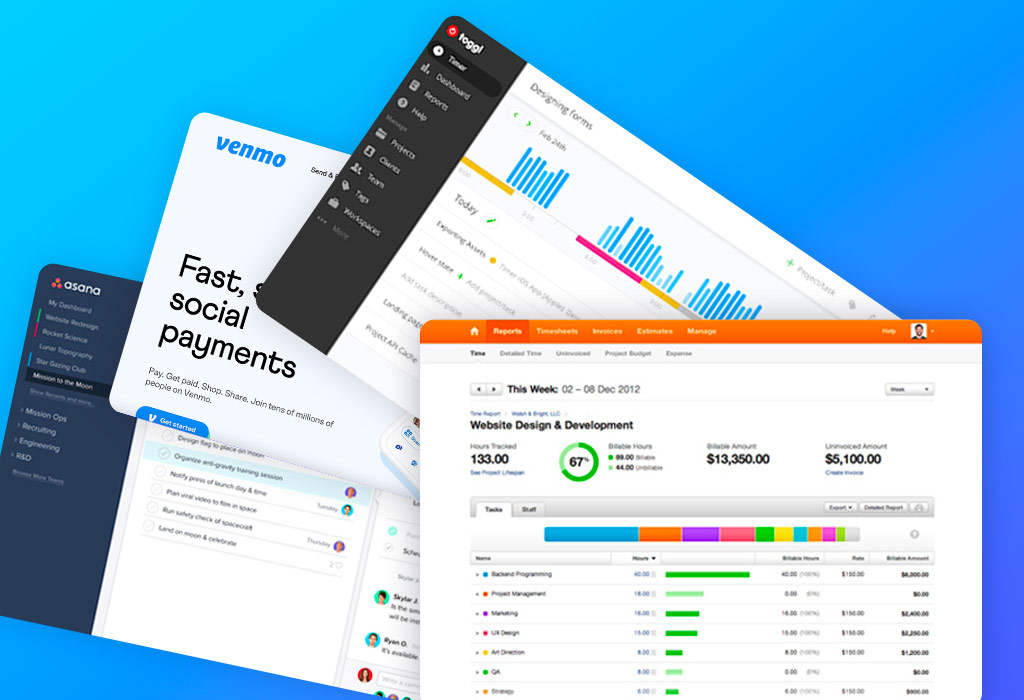FREE Tools & Applications for Running Your Business
I’ve rounded up my favorite tools for accounting, tracking & managing projects, and more.
(Everything I need to function is at the free level.)
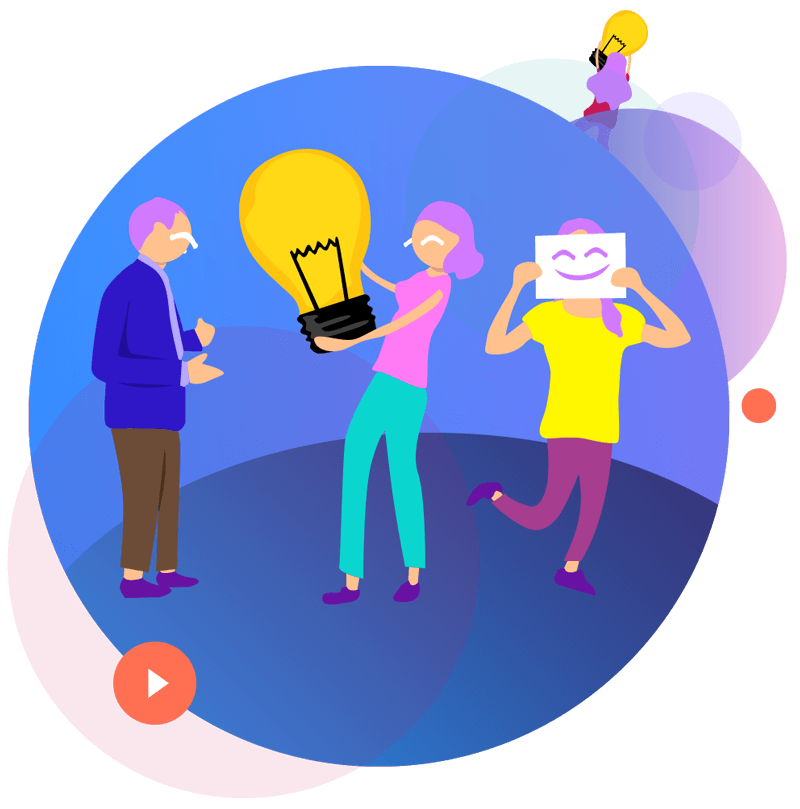
Project Management
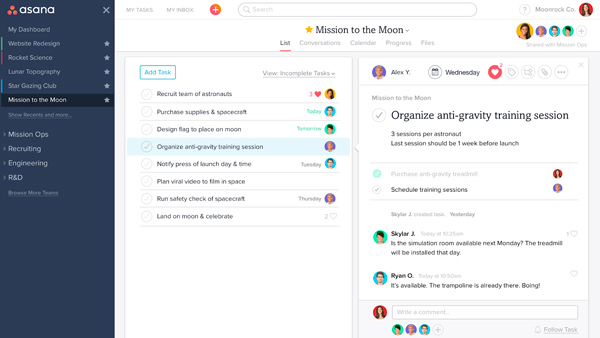
Asana
Asana is great for clients with a lot of projects. The workspace keeps communications and files together, which is WAY better than searching email threads. Asana allows you to create projects and tasks, set due dates, assign tasks to yourself or someone else, set status, upload files for review or assets, make comments and keep related project info together. Robust search capability. Projects can be card- or list-style. Great alert/email notifications let everyone know about updates. Make sure the client is comfortable and understands how to use it.
Time Tracking
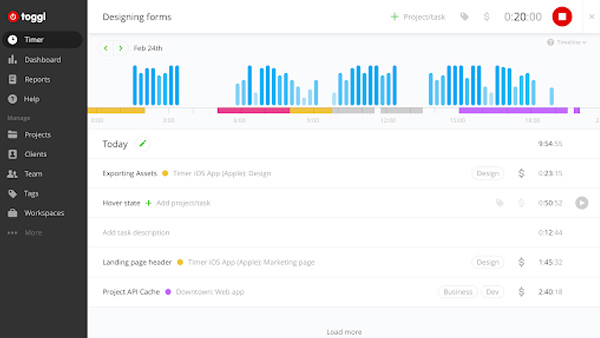
Toggl
Toggl is great for tracking time and reporting, if you work hourly or want to keep an eye on how you use your time on various projects/tasks and if your estimates are close on project-based estimates.
Estimates & Invoices
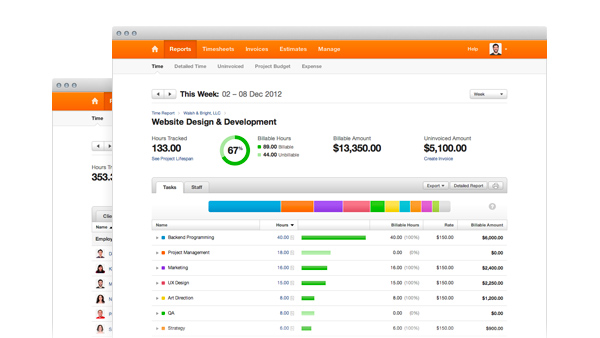
Harvest
Harvest is useful for estimates and invoices. The ability to duplicate previous estimates saves time in not reinventing the wheel each time and reuse verbiage, update pricing/hours/descriptions as needed based on the scope of the project. Harvest can also be used for time and expense tracking, reports, and team management.
Calendar
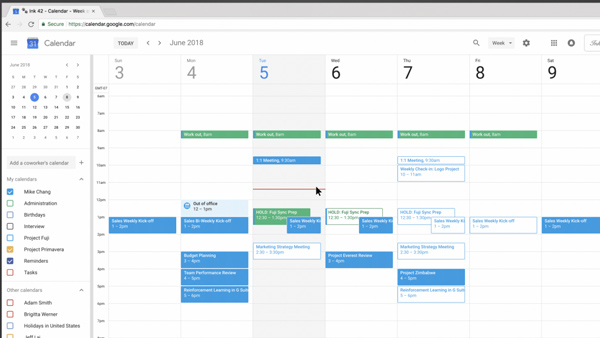
Google Calendar
Google Calendar is my go-to for managing multiple calendar schedules, including the ability to sync Asana tasks.
Records
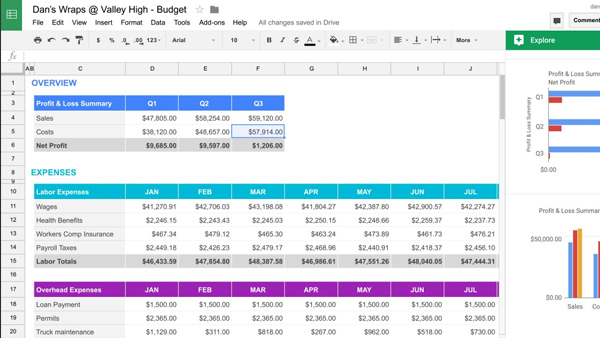
Google Sheets
Record keeping is daunting. If you already have QuickBooks or PeachTree you’re likely already set. I use a worksheet in Google Sheets with sheets for Income, Expenses, Hosting & Website Maintenance, Car Expenses & Mileage, and Equipment Depreciation.
Receipts
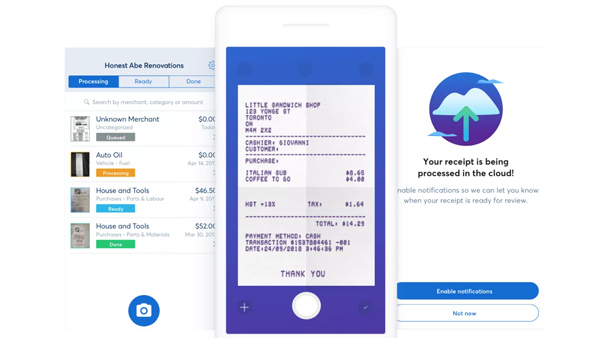
Wave
Wave is convenient for digitizing your receipts and organizing them by category. Who wants to store paper receipts for 7 years? Wave is loaded with robust accounting tools for payroll, estimates, invoicing a more. Definitely worthwhile to explore.
Payments
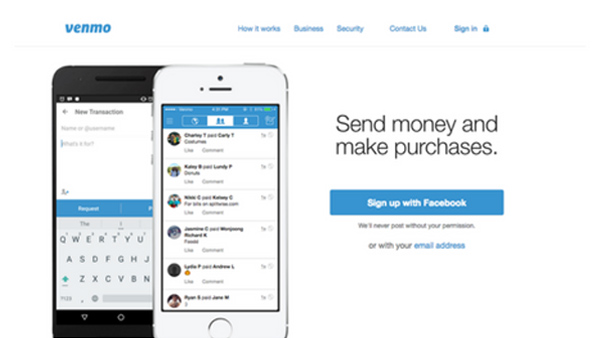
Venmo
Most payment services take a transaction fee. If you’re okay with managing payments from your mobile device, Venmo is AWESOME. No transaction fees – just a fast way to get paid.
Content Management
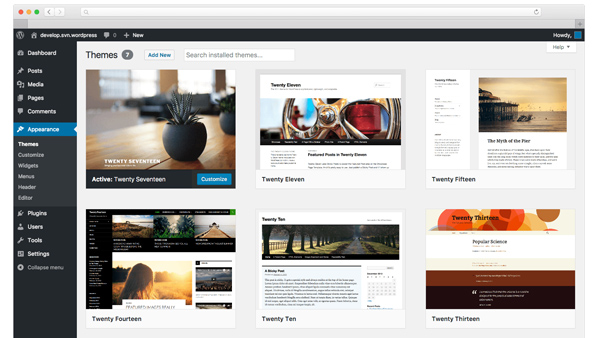
WordPress
Let’s not forget my #1 CMS system for designing and developing websites. WordPress.org is open source with a massive community and one of the largest libraries of possible themes and plugins to use and customize.
[adsense][adsense][adsense]