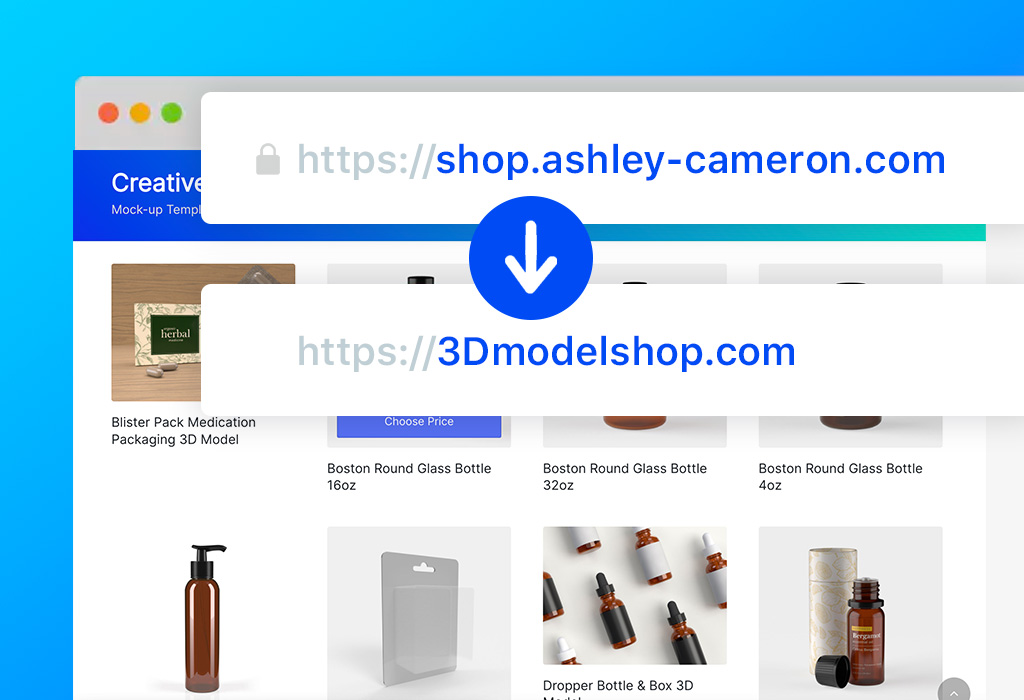This article contains the essential steps for mapping a vanity domain to a post or page on your WordPress site. For example: myvanitydomain.com will show the page/post: yourwebsite.com/vanity/
1) Purchase the domain on your host
2) Assign the domain to the root of your WordPress site where the landing page lives – *if the site is in a directory, assign the domain to the same location as the index.php that points inside the directory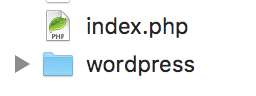
3) Paste in .htaccess above #BEGIN WordPress
2
3
4
RewriteBase /
RewriteCond %{HTTP_HOST} ^yourvanitydomain.com$ [NC]
RewriteRule ^(.*)$ index.php?page_id=2 [NC,QSA] //Change the id to your page id