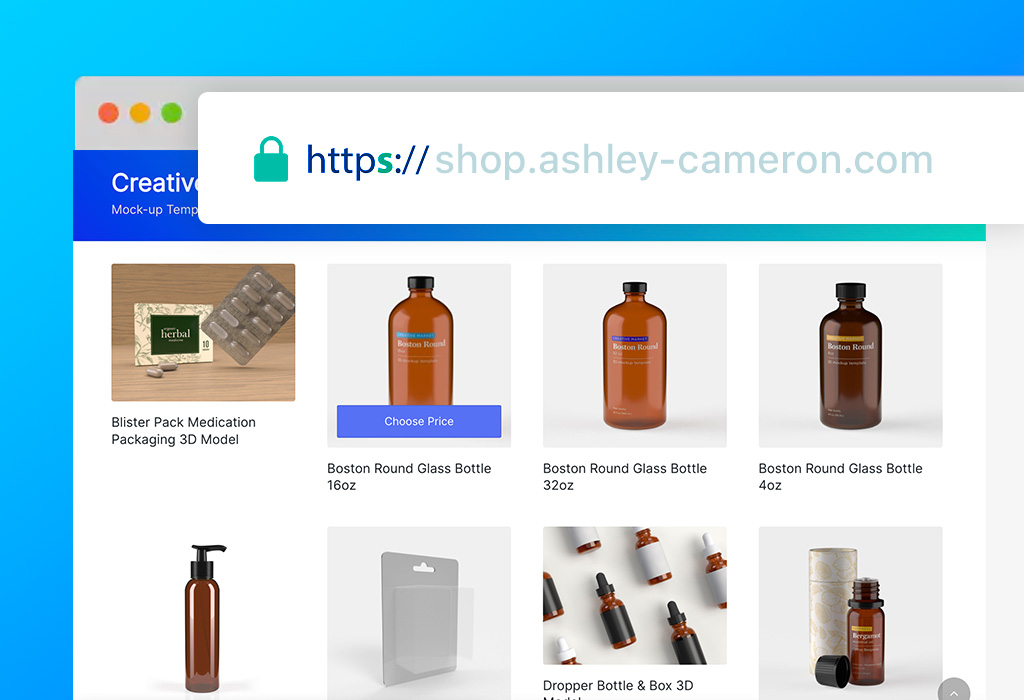- Login to your host and go to your SSL Certificate product page
- Turn on AutoSSL for your website domain (top right select field)
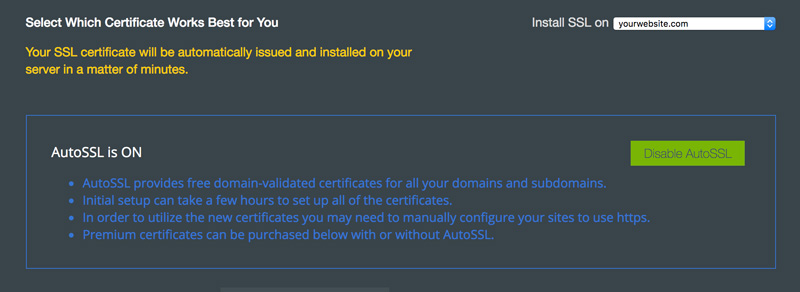
- Test that your website works with https:// in front of the domain
- Check your website on this SSL Checker to see that the SSL is trusted, valid, and working properly
If you have a WordPress website, follow this step-by-step tutorial on updated your site from HTTP to HTTPS.
After you’re all set on HTTPS, follow this article to set your preferred domain in all of your SEO & Webmaster Tools.