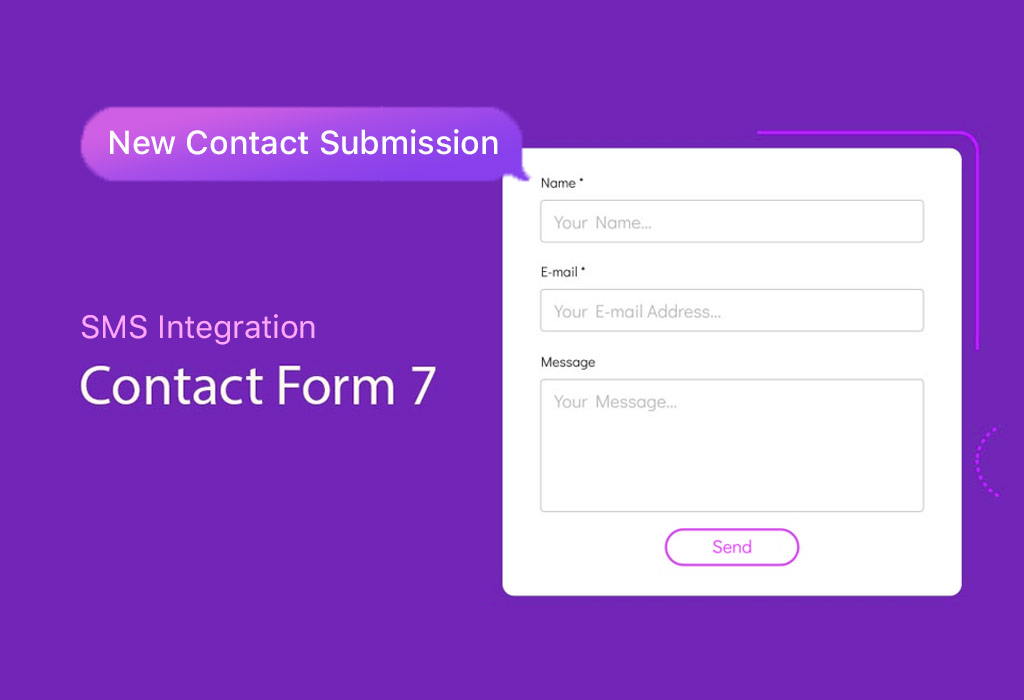Want to receive form submissions via text message?
One of the quickest and easiest options is to use Contact Form 7. Set up your form as you normally would. In ‘Additional Headers’ under the Mail tab, all you need to add is a line with your number and phone carrier’s SMS email format (this example is for Verizon):
cc: 1231231234@vtext.com
Just replace the 1231231234 with your 10 digit phone number. Then you’ll receive a text when the form is submitted. Other carriers offer the ability to send a text via email; search on Google or contact your carrier to find out how. AT&T is @txt.att.net. Sprint is @messaging.sprintpcs.com.