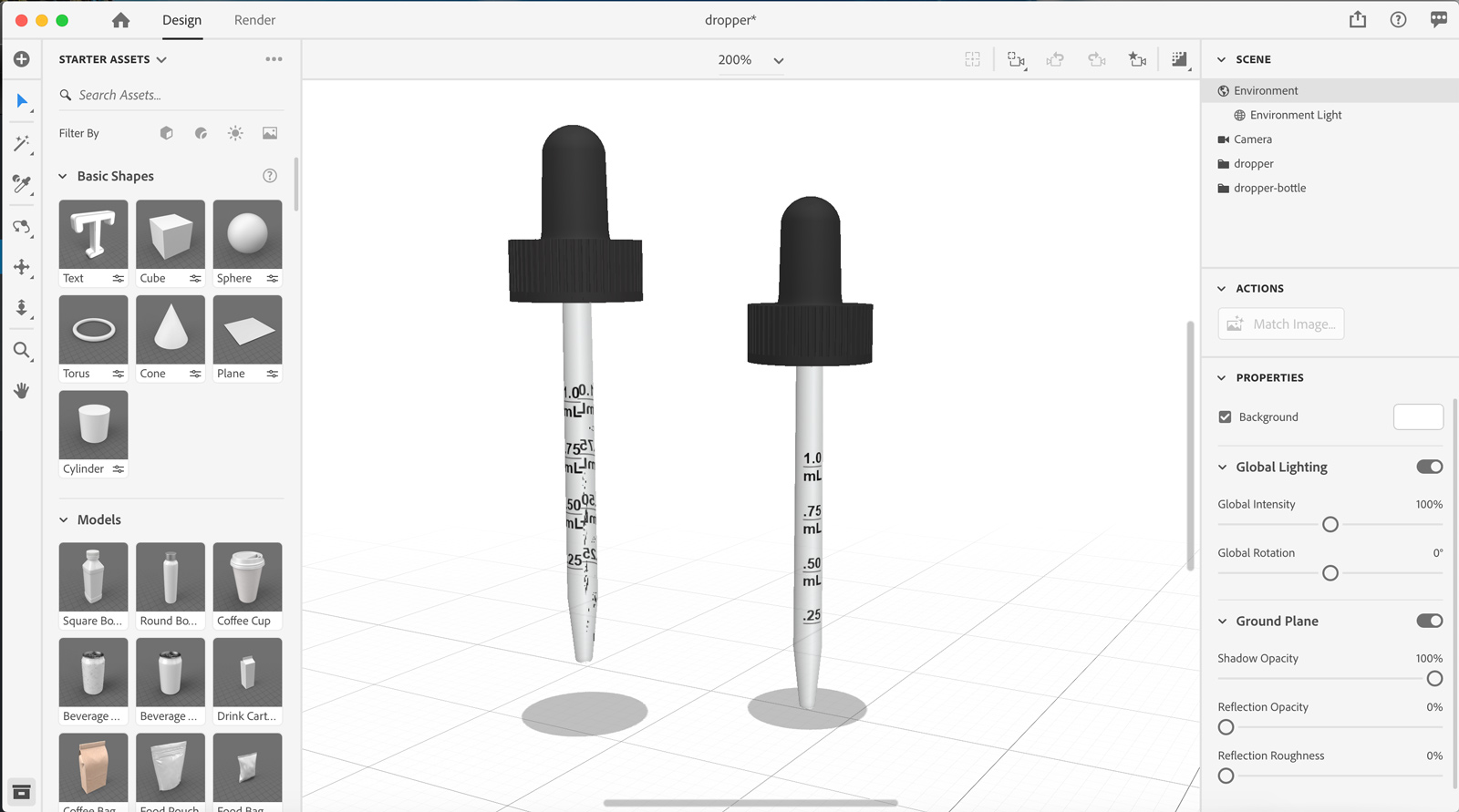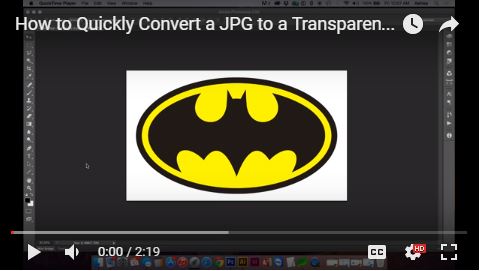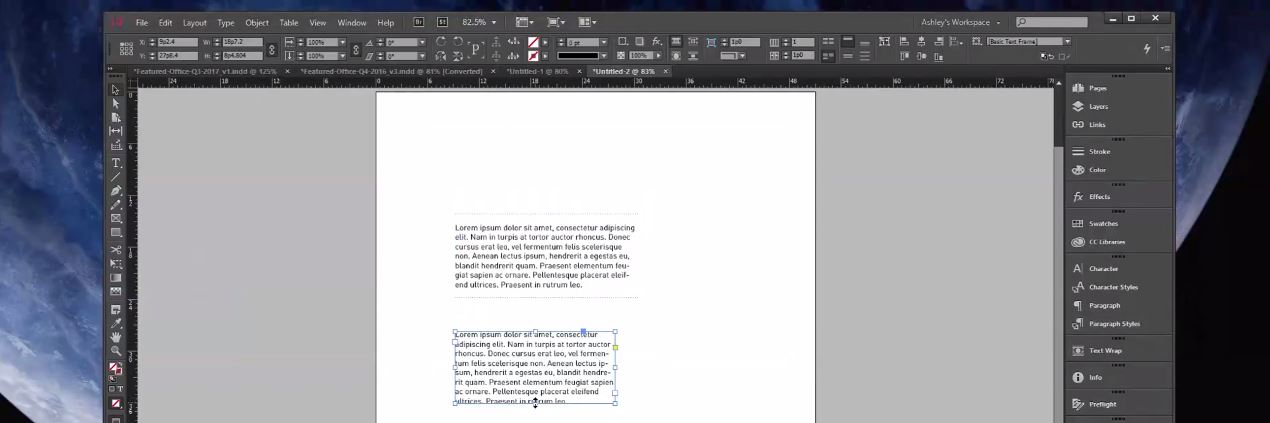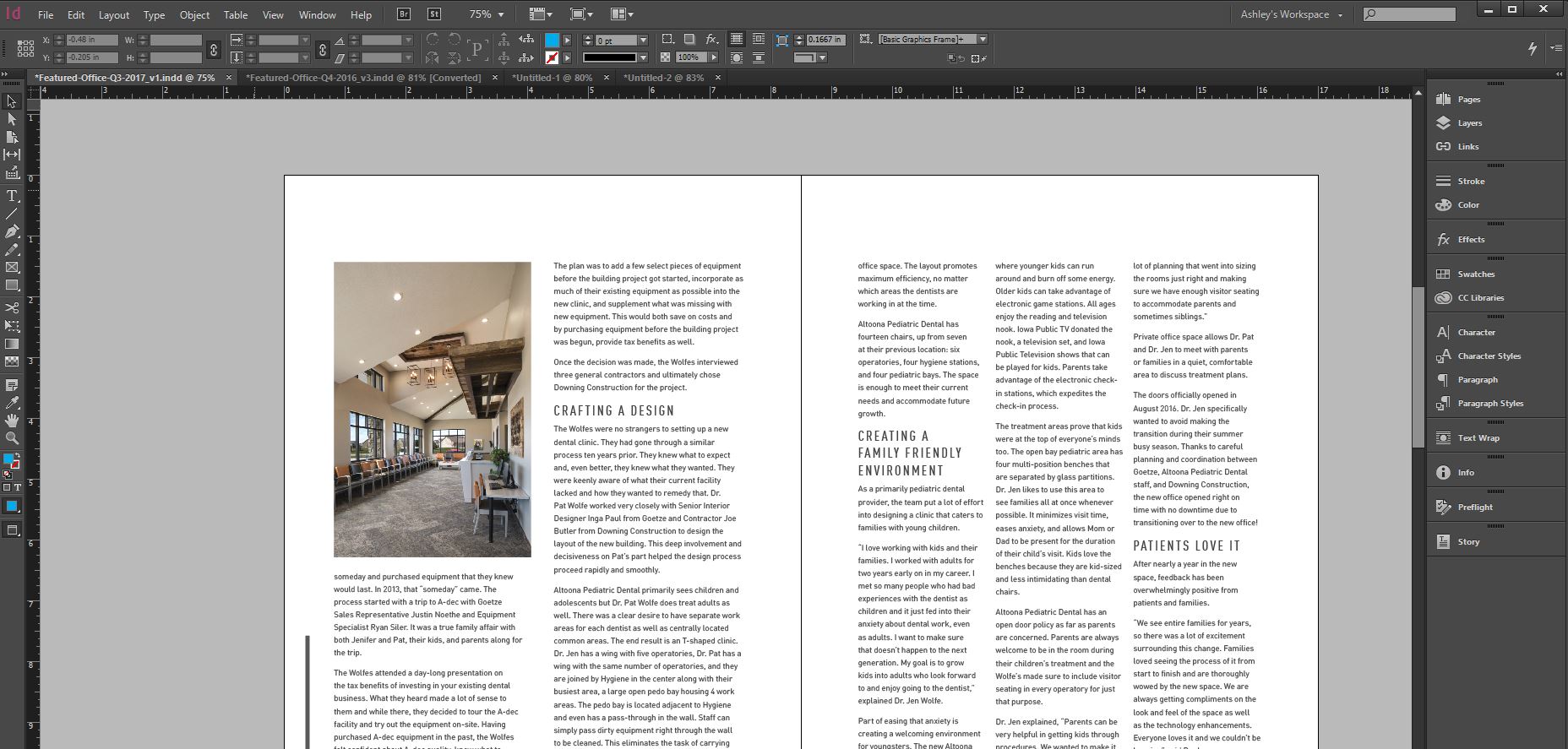When you create 3D objects in Photoshop (or another 3D program) and import them into Adobe Dimension, oftentimes you may notice issues such as a seam, reversed decal, or decal being multiplied when it shouldn’t. Here are a few tips to help clean up your 3D object.
How to Convert a JPG to a Transparent PNG in Adobe Photoshop
April 10, 2015/ Updated: September 4, 2022