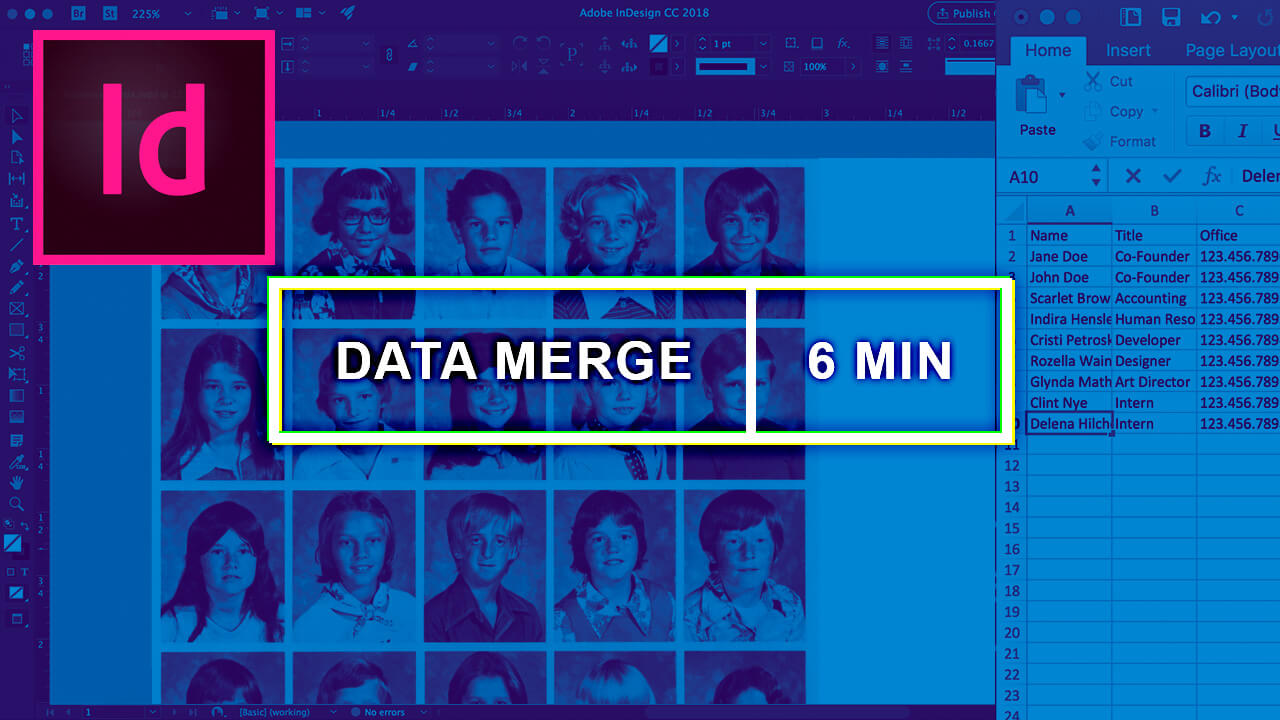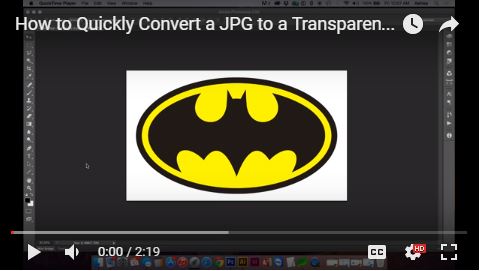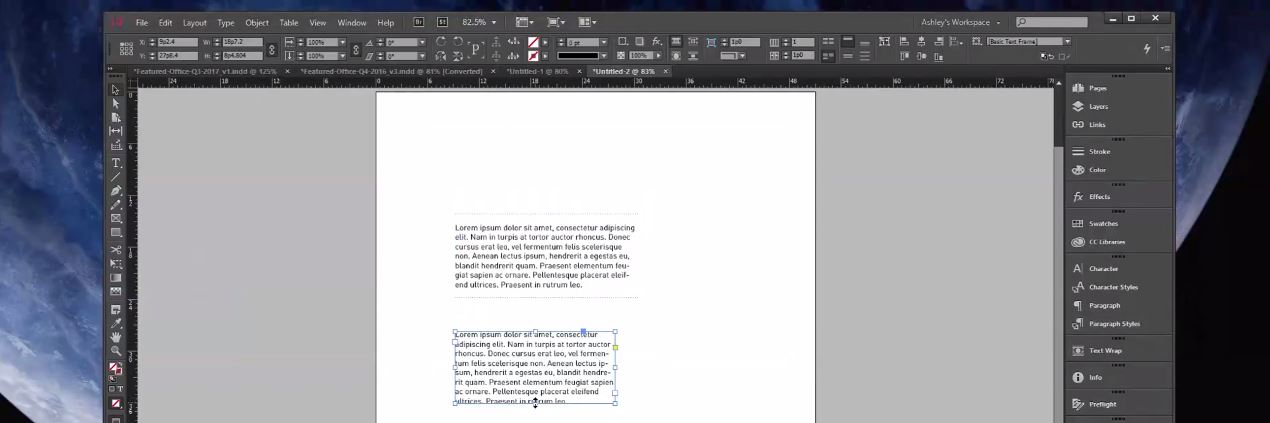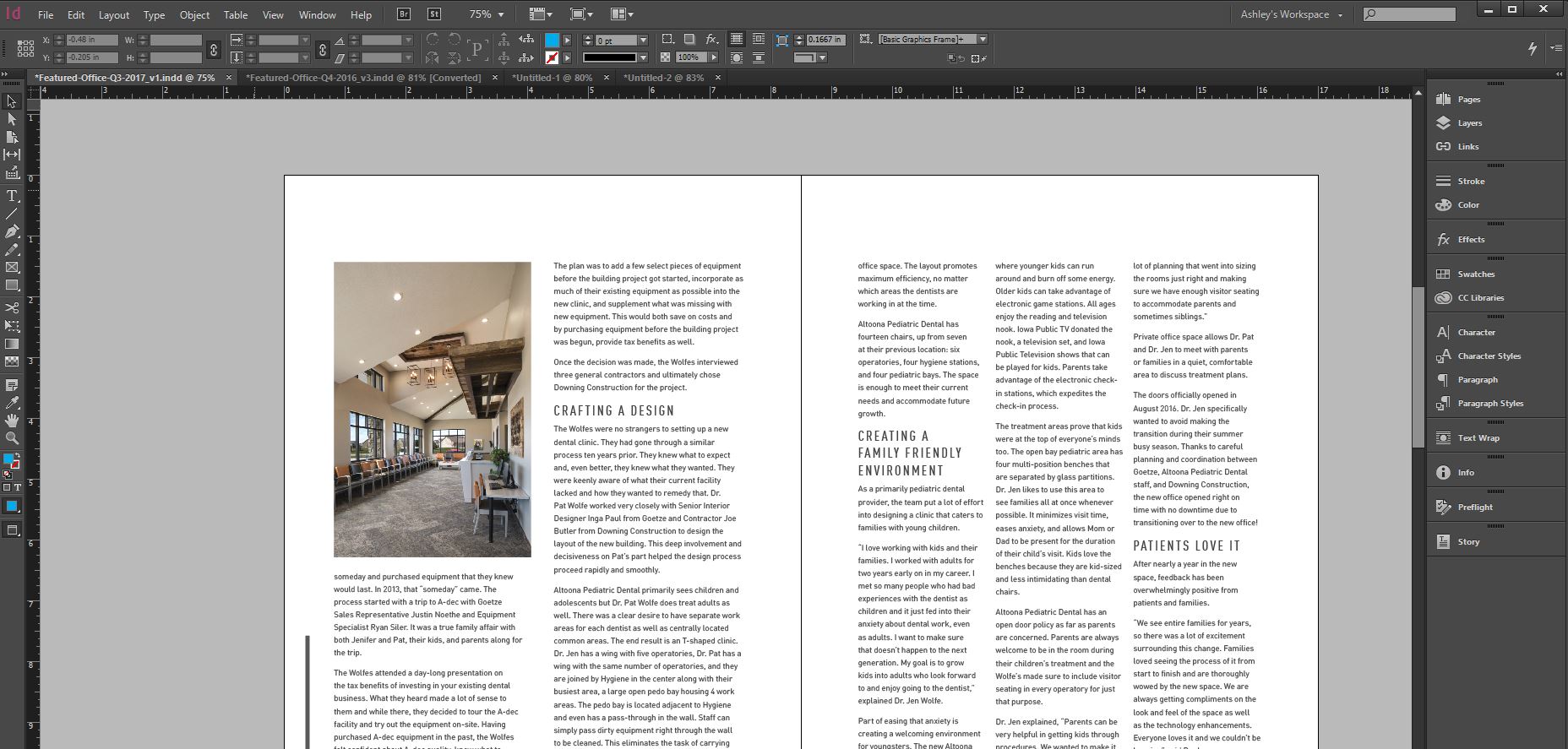Automate photo/image grids and speed up your workflow in InDesign for projects such as yearbooks and ads in this 6-minute video.
This example uses Excel, but you can use another free spreadsheet software such as Open Office or Google Spreadsheets to save your data in a .csv format. Or you can use a text editor and add a comma after each value and a return/break between lines.
Note: To copy a list of image filenames, select all (Cmd + A) images in the folder, Copy (Cmd + C), Open a text editor and Paste (Cmd + V) without formatting to get the filenames as a text list.